EarTest 1.12 Home Page--Windows Ear Training
NEW! With version 1.12, EarTest is even faster,
easier, and more fun . . .
|
 Download EarTest Download EarTest
EarTest 1.12 for Windows (6 Feb 2000) is now available for download. Click here to find out what's new in this version.
You can download EarTest as a
Please note that the Help/About box in ver. 1.12 identifies itself as "version 1.11". This is a bug--it really is version 1.12. Also, the software and help files repeatedly refer to the old website--please make a note of our new website, BrentHugh.com/EarTest
|
Join EarTest Info Email Announcements
|
[ Download EarTest |
Features of EarTest |
What EarTest Can Do For You |
EarTestonline |
Online EarTest Registration ]
NEW! Research Reports Suggesting The Perfect Pitch Can Be Improved by Training
 What Is EarTest?
What Is EarTest?
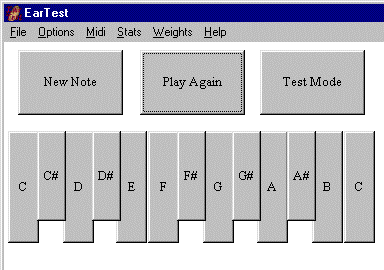 EarTest is an ear-training program designed to improve
both perfect pitch ability and relative pitch ability.
EarTest plays a note and you respond via computer keyboard, midi keyboard
or mouse clicks. EarTest gives you aural feedback,
so you know immediately whether your answer
was right or wrong. The combination of intuitive
response and immediate feedback help the ear improve
very quickly. EarTest is very flexible and gives
helpful statistics about your progress. Extensive
help file for help with the program and ear training
in general. Required: Win95+ and soundcard (or external midi device).
EarTest is an ear-training program designed to improve
both perfect pitch ability and relative pitch ability.
EarTest plays a note and you respond via computer keyboard, midi keyboard
or mouse clicks. EarTest gives you aural feedback,
so you know immediately whether your answer
was right or wrong. The combination of intuitive
response and immediate feedback help the ear improve
very quickly. EarTest is very flexible and gives
helpful statistics about your progress. Extensive
help file for help with the program and ear training
in general. Required: Win95+ and soundcard (or external midi device).
(Click the picture for a complete EarTest screen shot.)
Features of EarTest:
- EarTest allows you to design and use Ear Training methods that have been scientifically shown to improve absolute pitch ability. No practice method or software program is going to instantly turn you from tone deaf to Mozart-level perfect-pitch. But EarTest allows you to implement a variety of practice methods (described in the studies section of the website) that studies have shown help people improve their absolute pitch ability over time.
- EarTest also allows you to practice in ways that help improve your relative pitch ability (ability to hear intervals and, particularly, to hear and distinguish scale degrees).
- You can respond instantly to the question notes, by using the computer keyboard, clicking your mouse, or responding with a midi keyboard.
- EarTest can gives you instantaneous visual (and, optionally, aural) feedback that tells you whether you have responded correctly. This immediate reinforcement of both right and wrong answers is very powerful in helping you build your musical reflexes.
- EarTest has powerful statistical features that tell you how well you are learning each note and can help you pinpoint which notes you are getting confused with which.
- EarTest can test you on any group of notes in any octave(s), with any sound your midi instrument (or the midi side of your soundcard) can produce.
- EarTest can select notes in a totally random way or it can be set to move melodically, with the same proportion of large and small intervals as typical musical melodies.
- The selection of notes can be weighted, so that you can, for instance, concentrate your practice on a few particularly difficult notes or make melodies that have the right distribution of notes for F major or C# minor.
- EarTest doesn't lock you into any particular practice method but offers the flexibility to use a variety of different practice methods to flexibly design your ear training program and work at your own pace.
- You can easily practice with any instrument sound, and easily change other midi parameters (volume, note velocity, etc.)
- EarTest is a lot of fun!
The unregistered version of EarTest is limited in that you can only practice 5 notes at a time. This is not as limiting as it sounds, because you can practice ANY 5 notes. You could learn all 12 notes with the free version of EarTest; you would just have to learn them in batches. All other functions of EarTest are enabled and there is no time limit on the unregistered version, so the unregistered version lets you try out EarTest on your system and do a lot of good ear training for free.
If you are interested in EarTest, you might try the free online version of EarTest first. Much of the interface and mechanics are different in EarTestonline (in ear training software, the devil is just exactly in those details, and EarTest for Windows has all those details down much better than EarTestonline), but the underlying idea is much the same.
If you decide to register, EarTest registration is easy and affordable--$12 for a single user, and $24 for a music teacher to purchase registration for ALL of that teacher's students. Click here for online registration and details.
[ Download EarTest |
Features of EarTest |
What EarTest Can Do For You |
EarTestonline |
Online EarTest Registration ]
NEW! Research Reports Suggesting The Perfect Pitch Can Be Improved by Training
 What EarTest Can Do For You
What EarTest Can Do For You
- EarTest implements two of the most basic exercises suggested by David L. Burge in his
Perfect Pitch ® Ear-Training SuperCourse. These exercises really can help you develop your perfect pitch abilities. (Note that EarTest is not officially connected with Burge or the Perfect Pitch ® Ear-Training SuperCourse in any way, except that I purchased the course several years ago, and decided I needed a way to practice the exercises Burge suggests).
- EarTest helps develop your relative pitch abilities. EarTest will very quickly increase your skill at the most difficult and vital aspect of melodic dictation: hearing the relationship between the various notes of the scale. You will soon learn to distinguish do from re, la from ti and fi from fa.
- The instantaneous feedback provided by EarTest is the best way to develop your musical reflexes. In a typical melodic dictation or sight singing exercise, it is many seconds or even minutes before you find out if your response was correct or not. This is not the best way to develop your musical reflexes. After you have developed your musical reflexes with EarTest, you will do much better with melodic dictation and sight singing.
- EarTest can be used like a melodic dictation program, with the advantage that you can respond immediately with a midi keyboard (which is very comfortable for most musicians) and you get immediate feedback on your answer. The combination of these two factors leads to a very fast improvement of a musicianís aural skills.
Click here for a (slightly mangled) html version of the EarTest help file. It will give you more of an idea of what EarTest is all about.
[ Download EarTest |
Features of EarTest |
What EarTest Can Do For You |
EarTestonline |
Online EarTest Registration ]
NEW! Research Reports Suggesting The Perfect Pitch Can Be Improved by Training
 Upgrading From Previous Version of EarTest for Windows
Upgrading From Previous Version of EarTest for Windows
If you have registered a previous version of EarTest for Windows, you can download the current version and install it just as you did the previous version. Your previous registration will automatically be detected, as long as you are installing EarTest on the same computer as the earlier version.
EarTest registration entitles you to free upgrades for the version number you purchased and for the next major version number (i.e., if you purchased EarTest 1.0, you can download and use without any additional registration fee, all the 1.x upgrades and the 2.x upgrades).
[ Download EarTest |
Features of EarTest |
What EarTest Can Do For You |
EarTestonline |
Online EarTest Registration ]
NEW! Research Reports Suggesting The Perfect Pitch Can Be Improved by Training
 EarTestonline
EarTestonline
There is an online version of EarTest that you can use for free. If you are interested in EarTest, you might try the online version first to get a basic idea of what EarTest is like. EarTestonline and EarTest for Windows are similar in many ways.
What are the differences between EarTestonline and EarTest for Windows? EarTest for Windows has these advantages:
- You don't have to be online (ie, dialed up to the internet) to use it.
- The response time is MUCH faster and more consistent. Even though the delay in response on the WWW may be only 1/2 second or 1 second, that is significant when you are trying to train your reflexes, as EarTest is.
- You can receive immediate aural as well as visual feedback for right/wrong answers. Since most musicians are tuned in to all things aural, this can be quite helpful.
- It automatically saves your settings, progress, etc. and restores them next time you start up.
- It can generate statistics over several sessions, not just the current session.
- Statistics are much more detailed and helpful.
- You can easily adjust all midi parameters (choose different patches--i.e. sounds, instruments--,
volume levels, velocity levels, length of note, number of repetitions on wrong note, etc.)
- Respond with a midi keyboard, if you have one attached to your computer. This, again, helps develop your musical reflexes, because you respond instantly to the musical stimulus, using a method (the piano keyboard) that is very natural for musicians to use).
[ Download EarTest |
Features of EarTest |
What EarTest Can Do For You |
EarTestonline |
Online EarTest Registration ]
NEW! Research Reports Suggesting The Perfect Pitch Can Be Improved by Training
 Online Registration for EarTest
Online Registration for EarTest
You may register online using any major credit card:
 Register EarTest by Sending a Check
Register EarTest by Sending a Check
You can also register by sending check, money order, or (if you trust the Post Office) cash to:
Brent Hugh
5916 Arlington Ave
Raytown, MO 64133
Make checks payable to "Brent Hugh". If you email me and tell me that your payment is actually in the mail (ie, not that you're thinking about sending it, or want to send it, or hope you're going to send it, but that you've actually written a check, put it in an envelope, and dropped it in the mail), I'll send you the registration code immediately, so you can get that special feeling of Instant Internet Gratification, even though you're not actually using the Internet.
[ Download EarTest |
Features of EarTest |
What EarTest Can Do For You |
EarTestonline |
Online EarTest Registration ]
NEW! Research Reports Suggesting The Perfect Pitch Can Be Improved by Training
Brent Hugh--brent @ brenthugh.com
 Download EarTest
Download EarTest self-extracting/self-installing .exe file (download the file, then double-click on it to install)
self-extracting/self-installing .exe file (download the file, then double-click on it to install)
 zip file (download the file, unzip it, then double-click the EarTst11.exe file to install)
zip file (download the file, unzip it, then double-click the EarTst11.exe file to install)
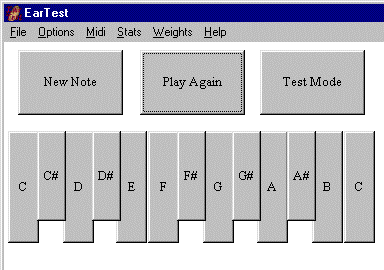 EarTest is an ear-training program designed to improve
both perfect pitch ability and relative pitch ability.
EarTest plays a note and you respond via computer keyboard, midi keyboard
or mouse clicks. EarTest gives you aural feedback,
so you know immediately whether your answer
was right or wrong. The combination of intuitive
response and immediate feedback help the ear improve
very quickly. EarTest is very flexible and gives
helpful statistics about your progress. Extensive
help file for help with the program and ear training
in general. Required: Win95+ and soundcard (or external midi device).
EarTest is an ear-training program designed to improve
both perfect pitch ability and relative pitch ability.
EarTest plays a note and you respond via computer keyboard, midi keyboard
or mouse clicks. EarTest gives you aural feedback,
so you know immediately whether your answer
was right or wrong. The combination of intuitive
response and immediate feedback help the ear improve
very quickly. EarTest is very flexible and gives
helpful statistics about your progress. Extensive
help file for help with the program and ear training
in general. Required: Win95+ and soundcard (or external midi device).